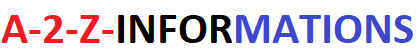A few weeks ago, Google announced a bunch of new features targeted at digital travel planning, such as hotel price tracking and deploying AI as a personal guide. Among them was also a neat trick that could extract address details from screenshots and save them to Google Maps.
That feature has now started to roll out slowly. Users started receiving it this week, it seems, and earlier today, Google also released a blog update instructing users on how to enable it. For now, it is focused on iOS, but the facility will soon land on Android, as well.
May 4, 2025
When I eventually return to them, I mostly use Google Lens to extract the text details from those screenshots, and accordingly save them either in my planner notes, or custom lists in Google Maps’ “You” section.
Now, thanks to Gemini, the AI assistant will automatically look for such information in screenshots saved on your phone, and add them to a dedicated list in the Google Maps app. “Places you save will show up on the map, and you can easily share the list with your travel buddies,” Google said back in March.

The new feature is somewhat similar to Gemini’s file analysis capabilities. When you open a document, let’s say a PDF, in the Files app, you will see a Gemini chip at the top that lets you ask Gemini questions about the contents of the file. It works quite well, actually.